Have you ever been searching for documents for assignments, school, or work, and suddenly you find files in Scribd that perfectly match what you need? But the problem is… you can’t download them for free. No worries! This article will guide you step-by-step on how to download files in Scribd easily, safely, and guaranteed 100% working.
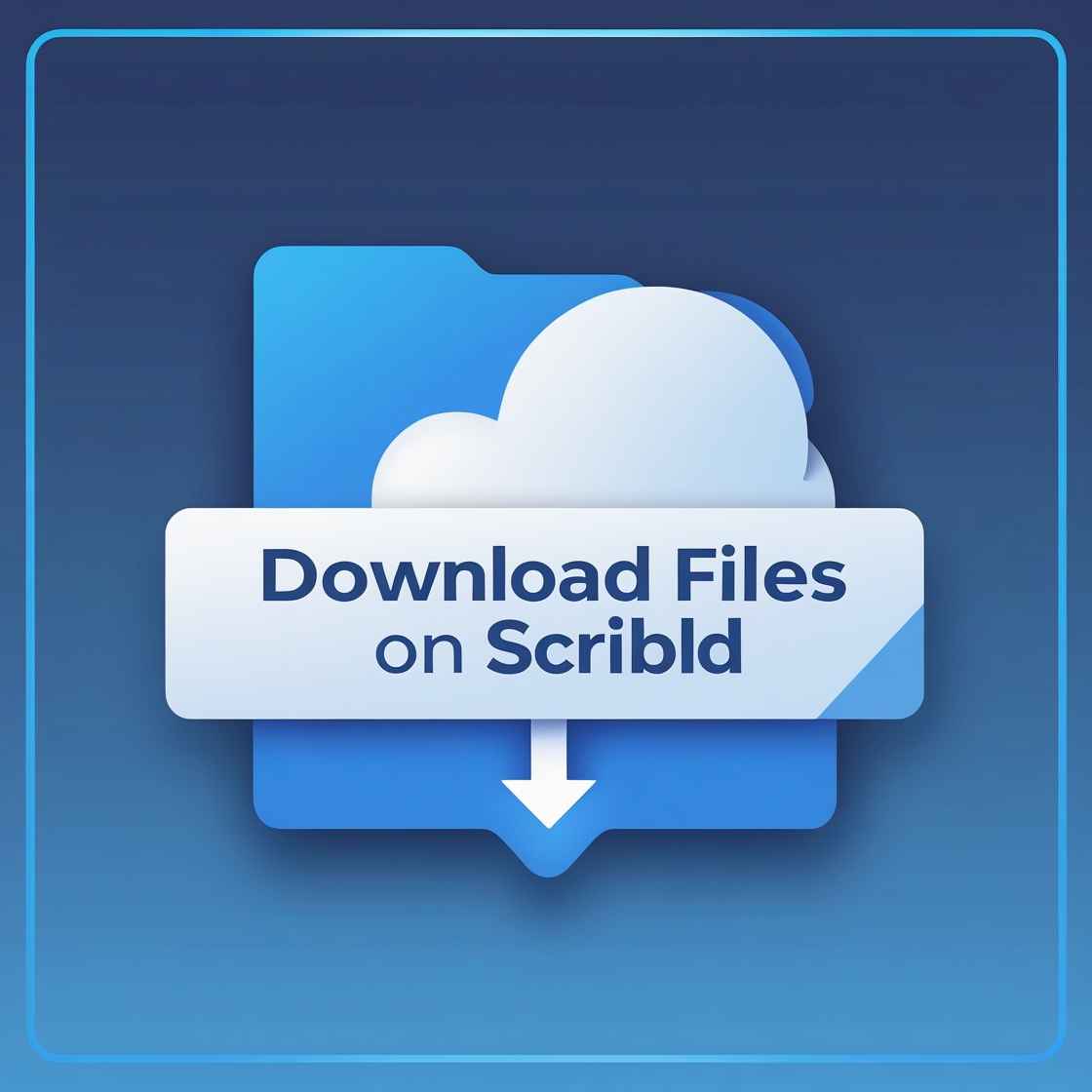
Files in Scribd are a massive collection of digital documents uploaded by users from all over the world. You’ll find everything from journals, research papers, theses, e-books, to presentations—all stored neatly on the platform. That’s why Scribd has become a favorite place for students, researchers, and curious minds worldwide.
What is Scribd?
Scribd is an online platform, like a digital library or document-sharing site, where anyone can read, upload, and download various documents. You can access e-books, research papers, reports, essays, slides, and even premium books from global publishers.
Originating from the U.S., Scribd has grown into one of the most popular document-sharing platforms globally. Many people rely on it to find academic references, study materials, or even novels and non-fiction books. However, most files in Scribd require a paid subscription to access fully. While some documents are free, premium ones are locked behind a paywall.
Key Features of Scribd:
-
Read Books & E-books: From fiction, non-fiction, to textbooks.
-
Access Documents: Research papers, journals, theses, presentations, and reports.
-
Audiobooks: For those who prefer listening over reading.
-
Magazines & Premium Articles: Includes well-known international magazines.
-
Upload Your Own Documents: Share your documents with others worldwide.
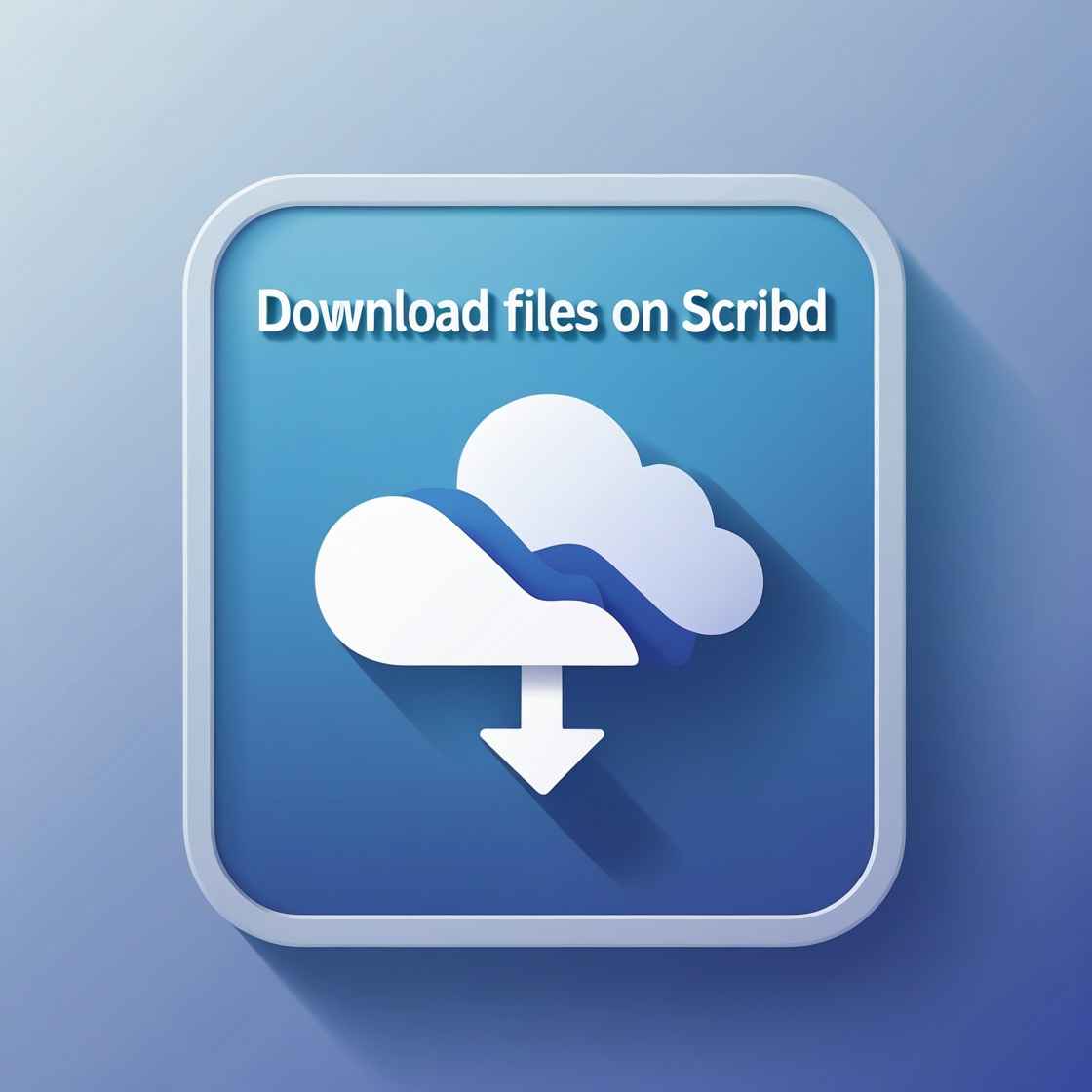
Drawbacks of Scribd:
-
Many documents are premium and require a paid account.
-
Sometimes files in Scribd are incomplete or not as described in the title.
-
Free downloads without premium require certain tricks or third-party tools.
Why Should You Download Files in Scribd?
-
Extensive Collection: From university materials to rare books.
-
Easy Access: Available via browser or mobile app.
-
Offline Access: Read anytime without internet worries.
-
Reliable References: High-quality documents from all over the world.
How to Download Files in Scribd Legally and Safely
1. Using a Premium Account (Fast & Safe)
-
Log in to Scribd.
-
Search for the document you want.
-
Click the Download button.
-
Choose the format (PDF, TXT, or DOC).
-
The file will be saved directly to your device.
2. Download Without Premium (Legal Trick)
File Upload Exchange Method:
-
Create a free Scribd account.
-
Upload any document (notes, papers, slides, etc.).
-
Once your upload is successful, you’ll unlock download access for other files in Scribd.

How to Download Files in Scribd Using Mobile (Phone)
-
Download the Scribd app from Play Store or App Store.
-
Log in to your account.
-
Find the file you want to download.
-
Tap Download for Offline to save it inside the app for offline reading.
Note: If you want the file in PDF format to open outside the app, you’ll still need a premium account or use the upload exchange method.
How to Download Files in Scribd via Third-Party Websites (Use Carefully)
Some third-party sites allow downloading files in Scribd, but:
-
High Risk of Malware.
-
Your privacy may be compromised.
Recommendation: Only use this option if you have no other choice, and always use antivirus protection.
also read: How to Download Doodstream Videos Super Easily & Hassle-Free: 2025 Updated Trick!
Common Problems & Solutions When Downloading Files in Scribd
-
No Download Button: Refresh the page or log in again.
-
File Locked: Upload a document to unlock download access.
-
File Not Loading/Error: Clear browser cache or try using a different internet connection.
Safety Tips for Downloading Files in Scribd
-
Don’t click on suspicious ads or pop-ups.
-
Avoid using cracked or hacked accounts.
-
Stick to legal methods or the file upload trick.
-
Scan downloaded files with antivirus to avoid any risks.

FAQ – Frequently Asked Questions
Q: Is downloading files in Scribd free?
A: Yes, if you use the file upload exchange method.
Q: Why can’t I download certain files?
A: Likely because it’s a premium document, or you haven’t uploaded a file yet.
Q: Is it safe to download from third-party sites?
A: It’s not 100% safe. There are malware risks, so it’s better to stick to legal ways.
Q: Can I download files using my phone?
A: Yes, for offline reading within the app. For PDF versions, premium access is still required.
Q: Can files in Scribd be directly converted to PDF?
A: Yes, but only if downloaded via premium or unlocked using the upload method.
Conclusion
That’s the complete guide on how to download files in Scribd easily, safely, and hassle-free. Whether it’s for assignments, work, or just for fun reading, this method helps you access everything you need the right way.
Always prioritize safe and legal methods to ensure smooth downloading without risks. Hopefully, this guide helps you a lot! Don’t forget to share this with your friends, so more people can benefit from these tips.
Ready to enjoy unlimited learning? Try it out now and happy downloading! 🚀
Ready to enjoy unlimited learning? Try it out now and happy downloading! 🚀


weed chocolate edibles available worldwide